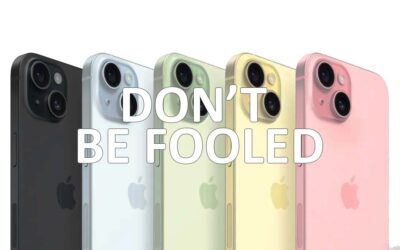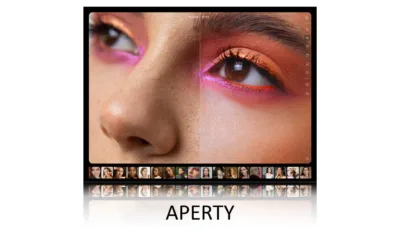We always hear about Sensor Size, Autofocus performance, and Video Specifications. But what about the features that matter? Here are 7 Essential Camera Features no camera should go without.
Fully Articulated Screen
If you believe that composition is important in photography, then it makes sense to have a rear screen that offers as much compositional freedom as possible. And a fully articulated screen delivers just that.

However, the fully articulated screen does have its detractors, who can frequently be observed belly-flopping to the deck to take photos from low angles.
In their defense, a mucked-up t-shirt and a wet crotch are a small price to pay. After all, fully articulated screens are easier to break. That being said, I have never broken one nor known anyone who has broken theirs.
Auto ISO – Minimum Shutter Speed
Auto ISO with Minimum Shutter Speed is an essential feature that enables you to dictate the minimum shutter speed before your camera boosts to a higher ISO.
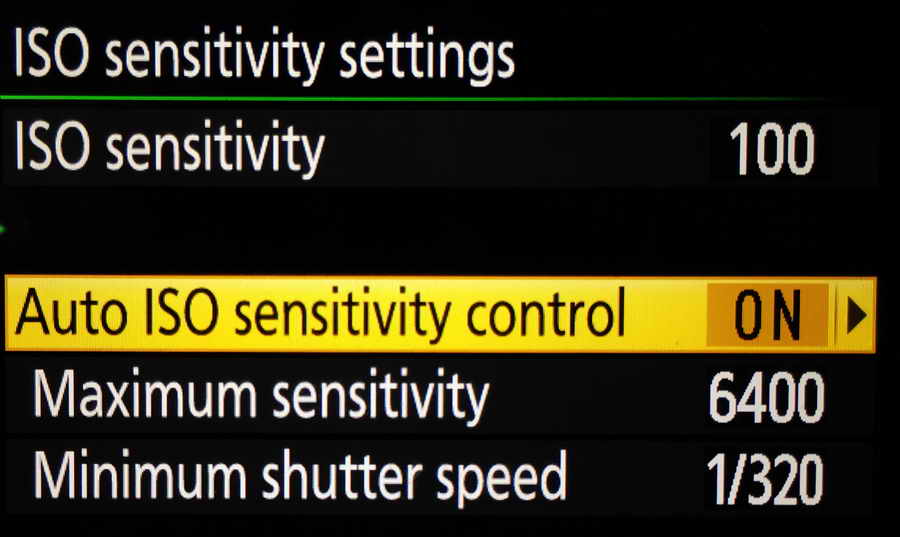
For example, I set my auto ISO for general photography to keep my shutter speed above 1/320th of a second, which is plenty for static scenes and pictures of the kids. l up my minimum shutter speed to 1/800th of a second for sports and fast action to prevent motion blur.
In contrast, my Olympus M5ii’S Auto ISO offers no such option and instead follows the reciprocal rule allowing my shutter speed to drop as low as 1/60th of a second before it reacts.
Unfortunately, 1/60th of a second is far too slow to record even a moderately moving subject and, thus – tons of blurred photos and an utterly wasted feature.
Therefore, the M5ii’s Auto ISO mode is rendered useless, and I must manually intervene to find the ideal balance between a fast enough shutter speed and a low-as-possible ISO.
Olympus considers the M1ii worthy of this feature and, as a result, is a far better camera. This is the worst kind of product differentiation, where something is taken away from a cheaper model to flatter a more expensive alternative.
Twin Control Dials
Twin control dials – one for aperture, one for shutter speed. That makes sense, right? Alternatively, if you’re using Aperture Priority, you have one for Aperture and another for exposure compensation. Furthermore, these dials should be simultaneously accessible, with each dial demanding its own finger or thumb.

In contrast, the twin dials of the Sony A6000 series share the same thumb – leading to a more sequential, clumsy, and slower photography process.
Mode Dial – Custom Settings
Custom Modes allow you, with a twist of a dial, to completely reorientate your camera to suit different photography genres.

For example, I’ll usually use the first custom setting for casual photography and snaps with Auto ISO kicking in at 1/320th of a second and autofocus set to face detect.
Then, I might use the second setting for sports with Auto ISO set to 1/800th paired with continuous drive and autofocus. For the third, I’ll dial it back to lazy landscape settings with no Auto ISO, single point AF, and valuable tools such as Shutter Delay and HDR assigned to the function buttons. It’s almost like having three cameras in one.
AF-Point linked Spot Metering
Typically, you focus on your photo’s point of interest. After all, your point of interest is your photo’s main event. And by linking metering to your selected AF point – your exposure will also be optimized for your subject.
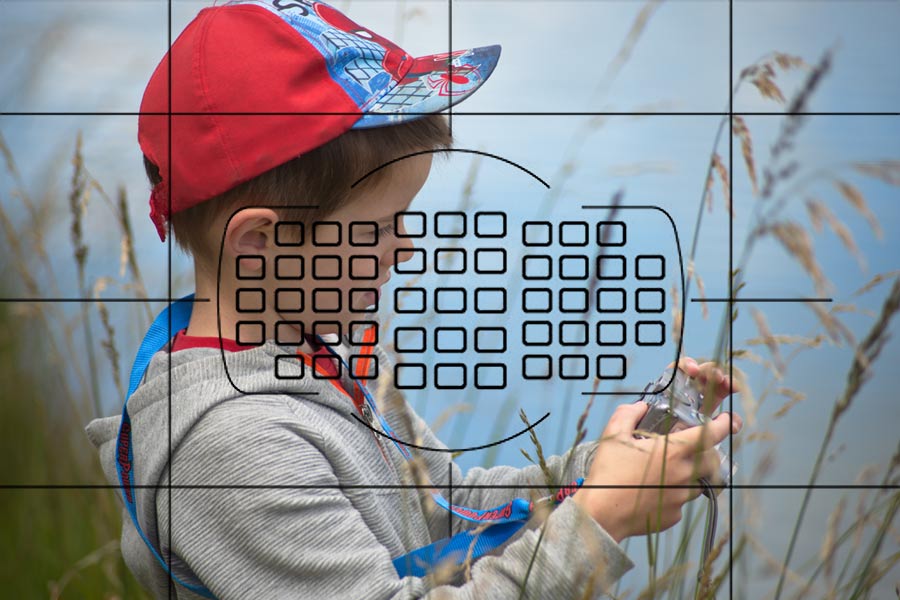
But for the most part, metering is based on the average light level of the scene – which is often reliable enough and particularly useful for landscape photography.
But for portraiture where you’d choose to expose your subject perfectly, even at the expense of everything else – AF Point Spot metering is where it is at.
Grip-mounted power switch.
I carry my camera via the grip, and I hold my camera’s grip when I shoot. So why put the On/Off button anywhere else?

By placing the power switch right next to the shutter release, I can switch my D750 on one-handed as I raise it to my eye and switch it off again on its way back down. As a result, my D750 is always ready when I need it to be and always saves power when I don’t.
Unlike my Olympus camera (and many others), which has its power switch on the left shoulder. Therefore, my hand must waste time making a special trip somewhere it would never have gone otherwise.

Olympus themselves seem to understand this and, on their high-end cameras, have mercifully provided an option to assign the power switch to the grip side Function Leaver. But remember, if you tolerate this, your children will be next.
Double Press Delete
So, you don’t like the photo you’ve taken. You press delete, and an option pops up asking if you are sure you want to send your aberration of an image to the photo hell it deserves. Damn straight, you’re sure. So, your thumb moves to the down button to highlight Yes, and you click the Ok button.
That’s three presses using three separate buttons for a task you’ll be doing much more than you’re willing to admit. Alternatively, you can buy a Nikon and delete your photos by pressing the same delete button twice in quick succession and use all the time you’ve saved reading Silent Peak Photo. Everybody wins!
Get Discounts on Photo Editing Software
Subscribe to my weekly newsletter and be notified of deals and discounts on photography software from ON1, Adobe, Luminar, and more. Spam Promise: Just one email a week, and there’s an unsubscribe link on every email.
Conclusion
With so much talk about sensors, drive speeds, and video resolutions – it’s easy to forget the features that really matter. Well, at least until you start using the camera.
Sadly, while many of these features are effectively free or at least cheap, they tend to be exclusive to high-end cameras because only professionals and well-heeled enthusiasts care about good ergonomics and accessibility.
So, with my rant over, I invite you to present your favorite under-appreciated features in the comments below.
If you like this sort of post, subscribe to my weekly newsletter and be notified of deals and discounts on photography software and gear.